This is your H4. Georgia Italic is our revival of an old classic, and one of our favorite typefaces. It was originally designed by Morris Fuller Benton for the American Type Founders Company (ATF) in 1903.
We will use Typekit to render League Gothic consistently across browsers and platforms. Visually, this font matches your print font, Bebas Neue the best out of the available options. We are pairing it with Georgia, a web-safe font that was designed for use on screen as the typeface for the body copy.
Since adding text based links throughout your site is a best practice, it is best if they stand out from the surrounding copy. We are using the brighter blue from the color palette that you provided.
H5 – Buttons, Colors & Page Elements
We think using the same color for the links and primary buttons will reinforce the calls-to-action. This leaves the main brand blue available for headlines and as page elements such as backgrounds and captions.
Header 3, Used for Smaller Sections or Sub-Sections
It’s important to also mention that this is just a reference page. We would never encourage you to use all of these styles on one page, all at once. Rather, this is your guide to all things possible. This page is your point of reference for all the tools in your tool-box.
Images can not only be attached using the sidebar feature on the right, but they can also be inserted into the center content area like the image to right has been. You have the ability to align the image to the right or the left, or insert an image that is the full width of the content area, having no text on the left or right of it. Don’t forget to put a bit of padding on it, so the text doesn’t butt right up next to it.
Block quotes can be used to call out quotes. Be sure to put an author at the end if there is one. Using all caps or bolding the authors name, and putting an em dash before it works well.
– Kurt Cruse
These interior styles are also available when creating content for other pages, like writing a blog post, a news article, etc. These same styles will apply to your headers and body copy. For the most part, the same can be said for any open content areas in the sidebar, home page, contact page, and so on.
Excepteur sint occaecat cupidatat non proident
These interior styles are also available when creating content for other pages, like writing a blog post, a news article, etc. These same styles will apply to your headers and body copy. For the most part, the same can be said for any open content areas in the sidebar, home page, contact page, and so on.
H6 Looks like this
We hope you’ll come back to this page when you’re working on new content, or editing existing content. Of course, if you have any questions along the way, use the Help button located in the top left of Mighty-Site to reference all of our help docs or contact support. Thanks so much and happy creating!
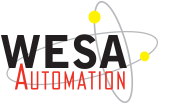


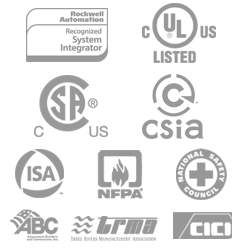
Connect With Us
Want to keep up to date with all our latest news and information? Enter your email to be added to our mailing list.